Do You Have An eBay Disaster Plan?

Thinking Ahead Can Make Problems More Manageable.
Dictionary.com defines "disaster" as "a calamitous event, esp. one occurring suddenly and causing great loss of life, damage, or hardship, as a flood, airplane crash, or business failure. " For eBay sellers, or any retailer for that matter, disasters can be as mundane as a delayed inventory delivery to as complete as a total business meltdown due to fire, flood, or other natural disaster. With just a little bit of forethought and planning, however, much of the panic can be averted, and much of the drama avoided. Planning ahead may also mean the difference between a hiccup in business activity and a complete failure of your business. Even if you are "just getting started", thinking ahead is always a good thing!

Splitting Hairs
(or: defining your disaster)
You won't be creating a single plan to handle anything that comes your way -- just as you don't wear the same clothes to the beach as you do to the opera or when visiting your in-laws. Disasters come in various sizes and complexities, so rather than define how to handle a specific issue, I'm going to focus on what types of information you may want to gather into a single place, and why that should be done.
Please note that this lens is -not- designed to be a complete compendium of everything that could ever possibly affect you or your business. Instead, it is offered as a thought kicker -- something to get you thinking about "what if", to get you to start the basic and on-going process of thinking ahead and planning for events that may never happen. Thinking ahead is the goal, so let's get to it!
The Small Business Administration - (or: Information For All, For Free!)
The Small Business Administration is a great source for free information on a great many things related to starting and running your business. Even if you don't want to start a classic "business", the fact that you are reading this lens indicates that you are serious about your selling, enough to search out more information. That's all it takes to make a visit to the SBA website a valuable time investment. I'd also suggest creating a new bookmark folder, just for your SBA references.... you'll want to be able to get to them quickly!
Let's check out a few I found that look interesting, and related to disaster planning:
- Disaster Preparedness Information from the Small Business Administration (SBA)
Getting back to business after a disaster depends on preparedness planning done today. Small business owners invest a tremendous amount of time, money and resources to make their ventures successful, and yet, while the importance of emergency plannin - Emergency Preparedness | The U.S. Small Business Administration | SBA.gov
This guide will help you prepare for a disaster and put your business in a position to survive a disruption. Though each situation is unique, any business can be better prepared if it plans carefully, puts emergency procedures in place, and practices

Small Disasters
(or: when little things don't quite go right)
I classify small disasters as those most easily recovered from and most likely to recur. These are the problems that you have minimal control over, and that can either create problems that affect your business growth, or can be managed, adapted to, and survived. In some cases, planning for these 'small disasters' can actually lead to stronger business growth!
- So what would I consider a small disaster?
- Incoming inventory shipment is delayed, possibly up to two weeks.
- Relatively new employee decides your job is not for them and quits.
- Supplier notifies you of their intent to close up shop.
- Relatively new consignment client decides to cancel their contract.
These are problems that are very temporary in nature and can be adapted to or corrected as part of the normal course of business: My goal in planning for these smaller disasters is to think ahead and determine, in a period of calm, what the options are and how can I survive/adapt. Let's look at a few of the options/plans I laid out for these types of situations
- The delay of incoming inventory can also cause problems, especially if you have already listed that inventory for sale, or perhaps even made a few sales. The plan here would be to determine, as best you can, when the inventory will be arriving and to communicate with any buyers who have made a purchase.
- Loss of an employee disrupts working schedules and plans for getting things done. The more experienced the employee, the greater the disruptions. Loss of a relatively new employee means the adaptation should be relatively manageable - they have not integrated themselves as deeply into your operation and are therefor more easily replaced.
- The pending loss of a services or supplies provider can be dramatic or it can be something you've been expecting for a while, depending on your level of interaction with that supplier. Regardless, their closing will impact your operations -- to what degree depends on how essential they are to your operations and how much notice you have for the closing.
- If a relatively new consignment client decides to leave, your contract should have a departure clause that defines how the parting of ways will be handled, and there should be more clients you are working for or are in negotiations with that can take the place of the departing client. Clients will come and go, and having a plan in place to deal with that is simply necessary.
These are the types small ripples that rock the boat. It's unlikely they will overturn you, but they can disturb your peace and cause you to spend time on things you thought you have taken care of. In most cases, just being aware that these types of disasters -can- happen is not quite enough.
Can you think of other small disasters that might affect your business? Have you determined how to handle them, should they actually come to visit you for a time?
Elements of a Disaster Plan - (or: Just What Do I Need To Be Thinking About?)
First, it's good to know that a disaster plan is not a static document. This is -not- something you create once and then forget about until you need it. It -is- something that needs to be reviewed periodically and updated when necessary. A general review, say once a year or so, will look at the document as a whole, to see if new information needs to be included due to business growth, etc. Other data will need to be updated on-the-fly, such as key employee data should someone leave or a new hire be added.
So let's take a look at some of the things you'll want to include in your disaster plan. This list is by no means complete -- feel free to add to is as you see fit. After all, you are collecting the information -you- will need... and who knows that better than you? :)
- Key Employee Information. You'll definitely want to include contact information for key employees -- people who can take charge when needed, who are empowered to make decisions, or who need to be involved in finding solutions. This information will change, so expect to update this information as needed. You may also want to review this information more frequently than the entire plan, to ensure addresses are current, contact phone numbers are still accurate, etc.
- Service Providers. This will be everything from utilities and insurance to internet service providers and cleaning services. You'll want to create a list of those companies that provide services to you/your business and may need to be contacted should your business activities be interrupted. Contact information, if available, should be included, along with account information. Anything that someone will need to stop/suspend services should the need arise.
- Financial Data Bank accounts. Credit lines. Basically anything that needs to be paid or deposited. Are they scheduled payments that can/should be suspended? Someone is going to need to keep an eye on the business finances, depending on the extent of the disaster. This data also needs to be periodically updates, as accounts are added, loans paid off, etc.
- Online Services. If part of your business plan is to sell online, you'll want to be sure that information is part of your disaster data as well. Depending on the extent of the disaster, listings may need to be ended, customers contacted, payments refunded, etc. If a selling venue has a 'vacation mode', include instructions on how to suspend your activity using this method. Basically, what will someone need to manage your online exposure.
Disaster Planning Resource Sites - (or: Interesting Sites With More Information!)
I don't think any one source can answer all your questions about preparing yourself and/or your business for any of the many types of disasters that may afflict you. So I've located a few sites that should stimulate even more thinking on your part -- things you might need to keep on hand, things to be kept locked up and safe, options to consider for 'continuity' or keeping your business going in spite of the current problems.
It's all about the resources - information, examples, and time to digest, adapt, and apply.
- Business Continuity and Disaster Recovery Planning: The Basics | CSO Online
Good business continuity plans will keep your company up and running through interruptions of any kind: power failures, IT system crashes, natural disasters, supply chain problems and more. Disaster recovery and business continuity planning are proc
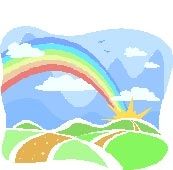
So What Does All Of This Mean To Me?
(or: Business Interuption can happen to anyone!)
So just what does all this mean to you? It could mean little -- you may be one of those people blessed with good fortune all their life. Or it could mean that you need to spend a little time thinking about these things, and perhaps putting together some "basic survival data", just in case.
But why take the risk? If you are serious about your eBay selling, serious about your business, why risk losing it to something as mundane as a rain storm, lost product shipment, or scheduled surgery? Why not be as serious about what happens to your business as you are about what happens to your children?
What would I include in my "Basic Survival Data" packet? Copies of my business licenses. A list of pertinent websites, login IDs, and passwords for any activity related to my business. This list would also include any site where I pay a fee, so that anyone stepping in would be able to determine what needs to be paid (like domain name registrations, eBay seller fees, image hosting fees). I'd also include a list of bank accounts and include some kind of 'power of attorney' or whatever so that my representative could manage the accounts, paying bills, etc.
What should you include? Talk to other business owners - ask them. Talk to your accountant or an attorney. Ask questions. Gather information. And think about what you do each day, each week, every month -- what would it take for someone to step into your place to do what you do? Or to shut things down in an orderly fashion, should that be necessary.
No one wants these things to happen. But just ignoring them will not prevent them from impacting you or your business. So think... ask... plan.
So what did you think? Did I get you thinking? I'd love to hear your comments....






